Wireless CarPlayer For Motorcycle 5 Inch IPS Touchscreen For Android Auto
Wireless CarPlayer For Motorcycle 5 Inch IPS Touchscreen For Android Auto
“Connects to Android Auto even easier than my new Toyota. Picked up my preferred music player and also linked easily to my Sena helmet communication. It should make my next tour much easier and when my phone is also mounted it reads out the turn by turn directions.”--- USA Julio Villalobos
🚚 Delivered Within 5-8 Days
🏍️2K Front and Rear Motorcycle Camera
🎯Very simple, Easy to Install, Widely Compatible
Refund Policy
Refund Policy
Refund policy
We have a 30-day return policy, which means you have 30 days after receiving your item to request a return.
To be eligible for a return, your item must be in the same condition that you received it, unworn or unused, with tags, and in its original packaging. You’ll also need the receipt or proof of purchase.
To start a return, you can contact us at BerponOfficial@outlook.com. Please note that returns will need to be sent to our warehouse. Once we receive the email for return, we will send the instruction.
If your return is accepted, we’ll send you a return shipping label, as well as instructions on how and where to send your package. Items sent back to us without first requesting a return will not be accepted.
You can always contact us for any return question at BerponOfficial@outlook.com
Damages and issues
Please inspect your order upon reception and contact us immediately if the item is defective, damaged or if you receive the wrong item, so that we can evaluate the issue and make it right.
Exceptions / non-returnable items
Certain types of items cannot be returned, like perishable goods (such as food, flowers, or plants), custom products (such as special orders or personalized items), and personal care goods (such as beauty products). We also do not accept returns for hazardous materials, flammable liquids, or gases. Please get in touch if you have questions or concerns about your specific item.
Unfortunately, we cannot accept returns on sale items or gift cards.
Exchanges
The fastest way to ensure you get what you want is to return the item you have, and once the return is accepted, make a separate purchase for the new item.
European Union 14 day cooling off period
Notwithstanding the above, if the merchandise is being shipped into the European Union, you have the right to cancel or return your order within 14 days, for any reason and without a justification. As above, your item must be in the same condition that you received it, unworn or unused, with tags, and in its original packaging. You’ll also need the receipt or proof of purchase.
Refunds
Unless it’s quality issues, the customers will need to pay the return shipping cost. The flat fee of USD 5 will be deducted from the refund amout. Or alternatively, the customers could send the bags to our US warehouse with their original status, then full refund will be issued.
We will notify you once we’ve received and inspected your return, and let you know if the refund was approved or not. If approved, you’ll be automatically refunded on your original payment method within 10 business days. Please remember it can take some time for your bank or credit card company to process and post the refund too.
If more than 15 business days have passed since we’ve approved your return, please contact us at BerponOfficial@outlook.com.
Shipping & Returns
Shipping & Returns
Shipping & Returns
Standard Shipping
United States, Canada, France, Belgium, Germany, Netherlands, Switzerland, United Kingdom, Ireland, Iceland Spain, Portugal, Denmark, Finland, Norway, Sweden, Slovenia Poland, Hungary, Austria, Czech Republic, Israel, Japan, South Korea, Vietnam, Singapore, Malaysia, Thailand, Philippines, Indonesia, Australia, New Zealand, Italy Shipping Time (Business Days Estimation)5- 8
Brazil, Chile, Russia, South Africa Shipping Time(Business Days Estimation)6 - 10
UAE, Kuwait, Saudi Arabia, Lebanon Shipping Time(Business Days Estimation)6 - 10
All Other Countries Shipping Time(Business Days Estimation)8 - 15
CANCELLATIONS, RETURNS & DAMAGES
Q - Can I make changes to or cancel my order?
We at BERPON work hard to help you get your orders as fast as possible. So as soon as the payment is accepted and the order is confirmed, it is immediately in the process to be shipped. This means there is only a very small window of time where we can “catch” your order before it is physically picked, packed, and set aside for shipping.
Please email us at BerponOfficial@outlook.com as soon as possible with the subject line "Cancellation" and your full name and order number. We’ll let you know what we can do!
Q - What is your return policy?
We’re sorry you didn’t love your new products! We want you to enjoy your experience with ClayPurple as much as possible, which is why we’re here to help. Just send us an email at BerponOfficial@outlook.com within 30 days of receipt of your package, with your order number, the name of the product(s), and the reason why it didn't work out for you.
Unfortunately, we are unable to refund your original shipping charges/processing fees, and we do not offer exchanges on any of our products. You will be responsible for all returning shipping fee and we reserve the right to charge a restocking fee on all returned order.
If your order is returned to us due to incorrect shipping address, failure to claim the order, or any other mistake on your part, we will charge you a shipping fee before resending or refunding the order.
Pidzoow can only accept returns for products purchased on our website (www.BERPONcom).
Q - Can I exchange a product?
Within 30 days of the purchase, please send us an email at BerponOfficial@outlook.com with your order number, full name and we’ll be happy to help you!
Q - An item in my order was damaged in transit! What do I do?
Oh no, we’re so sorry to hear this! Please send us an email at BerponOfficial@outlook.com with your order number, full name and an image of the damaged item and we’ll be happy to help you!
Q - How long does it take to receive the refund?
You should expect to receive your refund within four weeks of giving your package to the return shipper, however, in many cases you will receive a refund more quickly. This time period includes the transit time for us to receive your return from the shipper (5 to 10 business days), the time it takes us to process your return once we receive it (3 to 5 business days), and the time it takes your bank to process our refund request (5 to 10 business days).
Q - What happens if my package is lost?
In the very rare scenario that a package is deemed lost, then the buyer will always be issued a full refund provided that shipping insurance was purchased at checkout. A package is deemed lost if it is not delivered within 60 days. In such case, you must contact us within 30 days so we can reship or refund your order.
CUSTOMS DUTIES
In some cases, there will be VAT (Value Added Tax), other taxes, customs and/or duty fees levied by your destination country. These additional charges are not included and are the responsibility of the recipient. We cannot determine the charges since customs and taxation policies vary widely from country to country. Please contact your local customs office if you have any questions. We do not refund shipping costs for customers that reject their packages upon arrival for failure to pay duty fees.
Customs clearance procedures may be required; under these circumstances, delays may occur, which will affect our original delivery time. Delivery time of orders can be extended by delivery service for indefinite period for reasons beyond our control.
Couldn't load pickup availability
- Delivered within 5-8 days
- 100% money-back guarantee
- Free shipping on orders over $50
Wireless CarPlayer For Motorcycle 5 Inch IPS Touchscreen For Android Auto, Dual Wireless Touch Screen Portable Car Play, GPS Navi Via CarPlayer For Motorbike, Voice Assistant

Seamless Mobile and Headset Integration- Say goodbye to distractions and stay focused on the road. Connect your phonewirelessly to the BerPon CarPlayer via CarPlay or Android Auto. This integration allows you to access important phone features, such as calls, navigation, and music playback, right from the screen. With support for Google and Siri voice control, you have full control without taking your hands off the handlebar. Compatible with IOS 6+, Android 11+
Dual Bluetooth- Enhance your riding experience with the convenience of dual Bluetooth connectivity. Sync the BerPon- motorcycle 5 inch carplay screen with your smartphone and Bluetooth-enabled headset or helmet.
【Fit For All Motorcycles, Easy Installation】Kit With Bracket And Tools To Mount It On Your Motorcycle Handle, Ensuring A Stable And Convenient Setup. It Fits All Motorcycles On The Market, Such As Motorcycle, Scooters, Tricycle Golf Cart, Side-by-side/utv, Etc.

Installation Can Be Completed In 5 Minutes With The Matching Tools, Stable And Safe. The Supported Voltage Of The Device Is 12V, Please Make Sure Your Motorcycle Power Cord Supply Voltage 12V, If Not Matched May Not Work Properly. Specially Designed Bracket Set Adjustable Viewing Angle Bracket, Easy To Find The Best Viewing Position.
【 CarPlayer & For Android Auto】 Car Stereo Supports Carplayer And For Android Auto. Connect Your Phone And Car Radio With Wireless And The App.After Successful Connection, The Function Can Give You An Incredibly Intuitive Way To Navigation, Make Calls, Send And Receive Messages, Listen To Music.
Stunning HD Display- Immerse yourself in the brilliant 5-inch high-definition IPS screen. With a resolution of 800x480, every detail comes to life. The vibrant 65K colors and peak brightness of up to 1000nit deliver a clear and captivating viewing experience, even under direct sunlight.

Trust BerPon- We offer a 12-month warranty and technical support for the GPS navigator. Your satisfaction is our top priority, and we guarantee a 100% satisfactory solution within 24 hours for any questions or concerns you may have. Experience peace of mind with BerPon.
How to Connect Carplay & Android Auto:
Step 1: Please search & pair with car screen's Bluetooth on your phone. Both wireless Carplay & Android connection are working via Bluetooth. Wired Carplay &Android Auto connected via USB cable.
Step2 : IOS Open "CarPlay" on the screen, Android phones open "Android Auto"
Step3: Just wait for the connection to succeed. After the first successful connection, subsequent connections will automatically connect to the last connected phone.
How to Connect Headset:
Step 1:Please search & pair with car screen's Bluetooth on your phone.
Step 2 :Open "BT Headset" and just follow the on-screen instructions






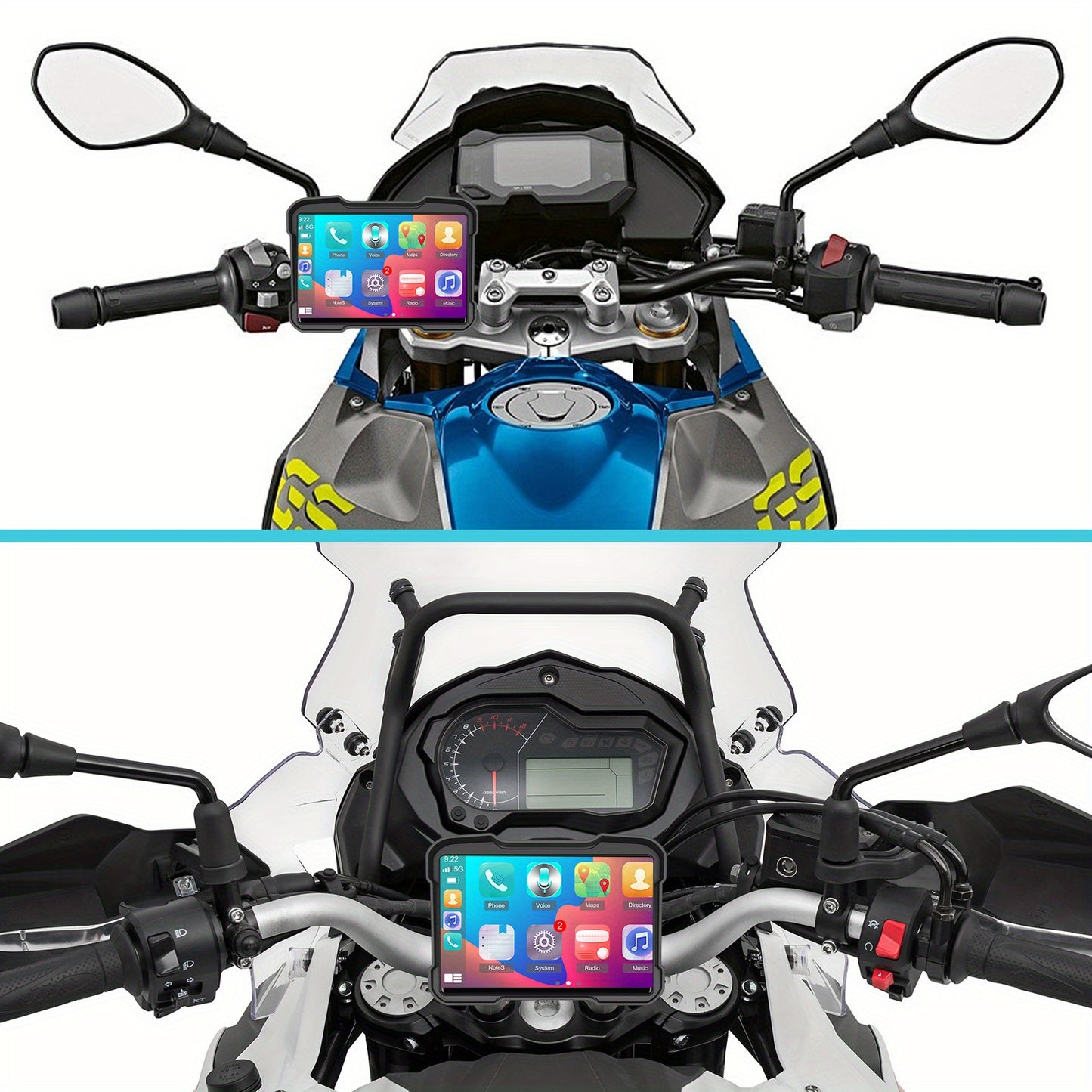






Compatible with Apple CarPlay
Connect to your iPhone via Bluetooth wireless conenction, you easy to access your iPhone apps and features .With help of smart Siri voice assistant, you can make hands-free calls, play music, map navigation...

Compatible with Android Auto
Connect to your phone via Bluetooth wireless conenction , allowing you easy to access your Android phone apps and features .With help of g00gle assistant, you can make hands-free calls, enjoy music, send and receive messages, map navigation...

What's in the box
5 Inches Carplay Radio For Motorcycle
Universal Mount
User Manual
Power Cable,
Camera x 2 (Advanced)
F&Q
What Can I do if the device cannot be turned on?
Confirm charger head is at least 5V/3A and if device have enough power, if still not, use a toothpick or similar tool to gently press the R button on the back of the device or long press on the power button for 8 seconds to see if worked
What Can I do if the device automatic power on/off of device?
Disconnect the included TF card from the unit.Power off the device.Reconnect the TF card. Power the unit back on. if not ok, format the machine a few times without the TF card and check if worked
What do I do if I can't connect to Carpaly or other functions ?
Pls forget this car first(Carplay-SmartScreen-Forget this car) 1.Restarting the phone and the device, wait for 15s and try again. 2.Pls check whether the phone's "Settings > General > CarPlay" has a connected CarPlay, if yes, delete it and try again.
How do I switch from CarPlay mode to AirPlay mode?
Please navigate to the "System" menu and access "Link/Phone Link" to seamlessly transition between the carplay/Android Auto mode and the Airplay/Miracast mode
Carplay calls have noise?
While in CarPlay or Android Auto mode, please ensure that the audio on your device is set to "BT audio."(pls tap Audio-BT Audio), Connect phone directly to the car's Bluetooth, Make a call in this mode to check if the background noise issue persists.












